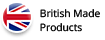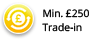Do you ever shop online, use a smartphone, or use the internet to keep in touch with family and friends? If so, you’re certainly not alone!
In fact, according to research conducted by Ofcom, record numbers of UK seniors are embracing technology. This is particularly true when it comes to social media. Nearly half of internet users aged between 65 and 74 have a social media profile.
The internet has made many of our daily tasks easier. We can look up directions, read the news, and pay our bills, all with just a few clicks.
Yet like all forms of technology, the internet also comes with some risks. By taking a few simple precautions, you can protect yourself and your information, and feel more confident online.
Look after your money
Online banking has become much more common in recently years, and it’s easy to see why. You can access your information instantly, pay your bills without leaving the house, and easily transfer money between accounts.

However, many people remain wary of online banking. You may have heard horror stories about email scams designed to encourage people to give out their bank details. A good rule to remember is that your bank or building society will never ask you for your PIN number, or ask you to provide them with confidential information via email. They will also never send you an attachment or ask you to follow a link to a website.
If you receive an email from your bank asking for any of this information, delete it straight away. If the email has an attachment, don’t open it. If you’re not sure whether or not you’ve received a scam email, it’s better to be safe than sorry. Delete the email, and then call your bank directly using the phone number on their website. Don’t assume the phone number contained in the suspect email is correct.
The same rule applies for government agencies such as HMRC. If you receive an email from HMRC asking you to open an attachment or pay them money, delete the email and contact them directly.
Use secure passwords
Whether you’re using the internet to shop online, sign up to a newsletter, or create a social media profile, chances are you’ll be asked to create an account with a password. Using a secure password makes it more difficult for criminals and scammers to access your personal information.

Don’t use passwords that are easy to guess, such as the word ‘password’ or ‘123456’. Instead, use something personal to you that other people won’t be able to guess. To make your password even more secure, use a combination of letters and numbers, and don’t use the same password for multiple websites or accounts. It may seem like a lot of hassle, but it’s the best way to keep your personal information safe.
Protect your privacy
Social media is a great way to connect with your loved ones, but it’s important that you don’t give out too much personal information. If you use a social networking site such as Facebook, avoid publishing personal information like your address or date of birth. This can help protect you against identity theft.
Make sure you also think carefully about the content of your posts. For instance, you might want to let your family and friends know that you’re going abroad, but if you broadcast the details and dates that you’ll be away, this information could also be used by burglars looking to target empty houses. Be wary of how much information you reveal, and make use of privacy settings to control who sees the posts and images you share. It’s also best not to accept friends requests from people you don’t know.
Shop using secure websites
If you’re buying something online, whether it’s food or furniture, it’s important to make sure the website is secure. One way of doing this is to check the letters at the beginning of a website address. For instance, when you visit www.oaktreemobility.co.uk you’ll see that the website address begins with ‘https://’. The ‘s’ means that the site you’re using is a secure site, and that it won’t share any of your details, such as your password or credit card number.
Finally, if you are active on Facebook, make sure you follow the Oak Tree Mobility page! It’s the best place to find out details of our latest offers, keep updated with our journal, and hear from other Oak Tree customers.